🤖🖼 AI Art Blog 🅰🅸 🅰🆁🆃
A blog related to original AI artworks. I make AI artworks using coined words and emoji as prompts.
AI Image Ranking and Updating on Website
On this website, we display images categorized using AI art programs such as Stable Diffusion. However, there may be hundreds of images in a single category. Therefore, we thought it was necessary to rank them and created a system for that purpose.
As currently I am the only viewer of most of the images, I am the one who determines the ranking. Therefore, I created an interface to generate a file of evaluation values as a list.
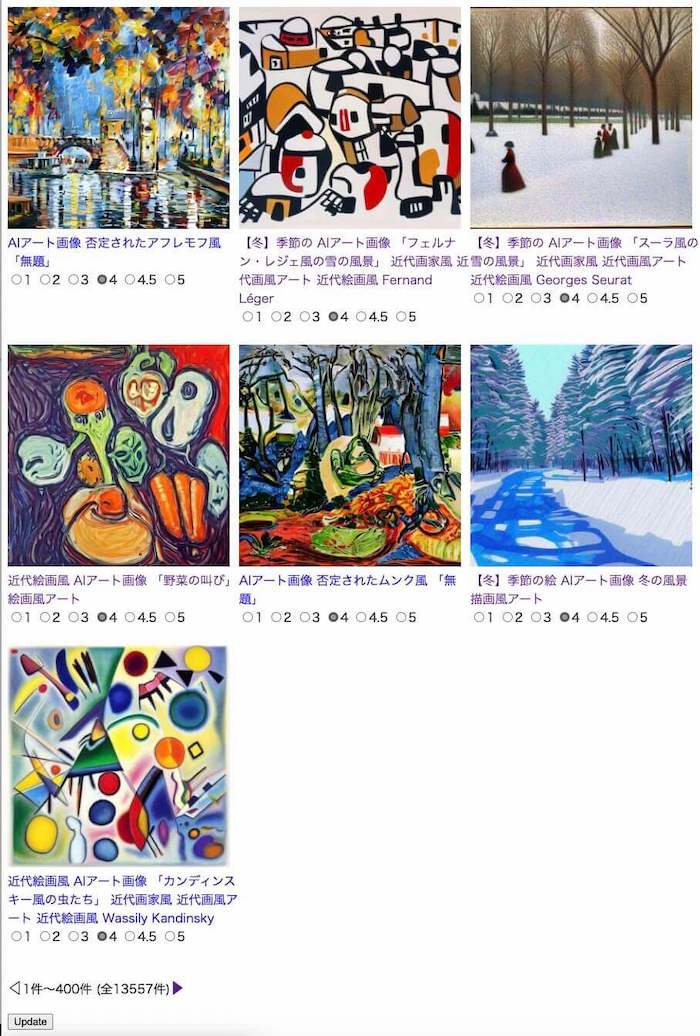
Radio buttons are arranged under each image, allowing me to view and set the current evaluation value. Although it appears to be a 6-level evaluation, “1” actually means 1000, and “4.5” means 4500. The initial value is 5000. In addition to the 6 values that can be displayed here, values such as 6000, 8000, and 9000 are also used, but they cannot be referenced or set from this interface. On the normal page, images are displayed 40 at a time, but on this interface, up to 400 images can be displayed, so you can reset all of them at once in most categories.
At the bottom of the page, there is a button labeled “update”, which generates a file of evaluation values when pressed. As you change the value by pressing the radio button, the value will be written to the file. Here is an example of file content:
Weight = {
'i5i69Aqo': 3000,
'1RhpVZ5J': 4000,
'NF6Wn2wH': 4000,
... (omitted)
'j20IDtWI': 5000,
'YBjb-ra0': 5000,
'4BbGN6jd': 5000,
}
The web page for displaying images is generated by a program, but we incorporated the above file into another program. When that program is executed, it rewrites the page generation program to display images in the order of the changed ranking. Although it takes a little more time for me than changing the order in the image display program, it allows me to change the order while looking at the images without much task.
Dasyn.com デイシン
Created: 2023-05-12 15:54 Edited: 2023-05-12